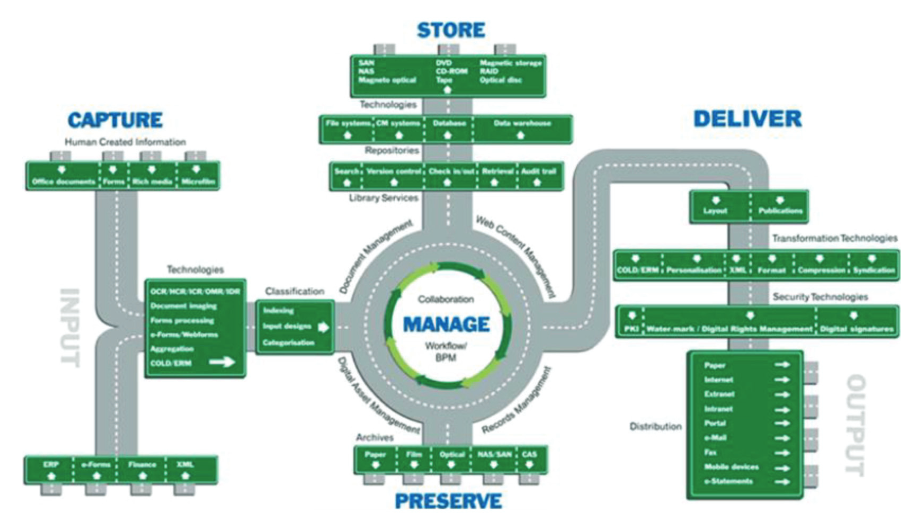Increasingly you need to do more with less. Budgets and margins are tight, compliance with standards mandated, maximum process automation and security essential. The Questys Cloud-based Enterprise Document Management CMx system enables organizations, public and private, to increase efficiency in operations with decreased data entry and more streamlined processes, while providing accountability and surety in records management, and reducing physical record costs.
- Capture and store physical records with Web-based Document Management or onsite intranet.
- Control access to the secure system, individual documents, audio and video files, and features.
- Check documents in and out, including record-locking to protect documents in use.
- Search and retrieve content fast using a wide range of criteria, metadata or full-text.
- Add Questys Workflow Automation for increased collaboration and more informed decision-making.
- Annotate files to add searchable notes and redact details, e.g., personally identifiable information.
- Incorporate charts, documents, emails, plans, presentations, reports and spreadsheets with seamless Microsoft Office integration.
- Bolster security and compliance (e.g., FERPA, HIPAA, SOC) with managed access, version control, disaster recovery, and revision and retention.
- Ensure handling compliance and accountability with a verifiable audit trail.
- Retrieve enterprise content from anywhere with secure Questys Web Access.